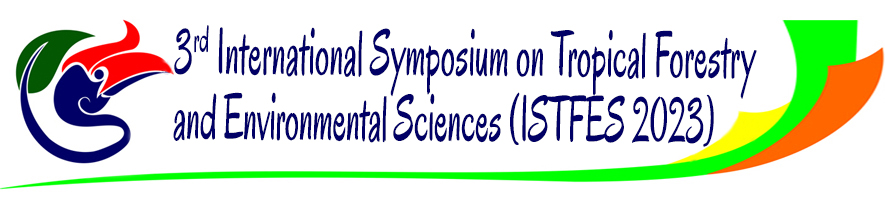Abstracts submission has been closed.
Abstracts are submitted through the website https://conference.fahutan.unmul.ac.id.
If you find any difficulties with our system in the process of uploading then we provide some steps below:
REGISTERING NEW ACCOUNT
- Please click the ACCOUNT Menu
- Once you clicked ACCOUNT Menu, you will be directed to new page and then click ISTFES 2023
- You will be asked to fill some information in order to complete your profile as well as registering your account username and password. Please ensure you have filled all required information mark with *.
- A shortcut menu CREATE NEW ACCOUNT is also available on the right side of this page to skip point 1, 2 and 3 above.
- At the bottom of create new account page, there is question Create account as. Do not forget to check Author list so that you will be able to submit items to this conference
- Click CREATE to end this process and if all required information fulfilled, your account is ready to LOG IN to this conference. Keep remember your username and password altogether.
- There is possibility that you can use your previous account if you had attended ISTFES event in 2019 or before. If you remember your username and password, you can check it by directly goes to LOG IN Menu.
LOG IN FOR REGISTERED ACCOUNT
- Please click LOG IN Menu in main page of this website
- Fill in the username and password that has been created or used the username and password from your previous ISTFES account.
- When you have successfully logged in, you will be redirected to the new page where you can easily find a row consist of the word Author and [New Submission].
- Prepare your abstract using the TEMPLATE as you can downloaded in the main page of the website before you proceed to [New Submission].
ABSTRACT SUBMISSION
STEP ONE - START
- Once your abstract is ready, please Log In with your account and click [New Submission]. You will be redirected to another page.
- You must select Track. Track is the list of sub topic on this symposium that you must select in accordance to your propose abstract or article.
- Then, select Session Type which suited to your plan. Session Type is a role you want to be in this conference.
- In addition, you are requested to check all the submission checklist as well as check The Author agree to the term of Copyright Notice.
- You are also having an option to send Comment for Conference Director.
- Finally, click "Save and continue".
STEP TWO – UPLOADING THE SUBMISSION
- By clicking Save and continue, you will be redirected to the new page of Step 2.
- In this page, you only need to upload your Abstract file.
- Click Choose File to find and select your stored Abstract in your computer
- Then click Upload. The summary of your uploaded abstract file will appear indicating that the upload process is succeed.
- Ended this step by clicking Save and continue
STEP THREE – ENTERING THE SUBMISSION METADATA
- Fill in Authors Biodata information with * mark indicating it is required.
- If the author more than one, please click "Add Author"
- Fill in the Title and Abstract of your articles.
- You may fill the keywords, Supporting Agencies and References
- Then click Save and continue
STEP FOUR – UPLOADING SUPPLEMENTARY FILES
- Upload Supplementary files (if any) by clicking Choose File and select the file to upload
- Click Upload
- Then click Save and continue
- If there is no supplementary file, you can simply click Save and continue
STEP FIVE – CONFIRMING THE SUBMISSION
- Summary of your uploaded file will be seen on this page.
- Click Finish Submission to end this submission process.
- You will be redirected to Active Submission page with information that Submission complete.
- At this moment, your abstract submission is already finished. You may Log Out.
- The scientific committee of ISTFES 2023 will review your abstract. Notification of acceptance or rejection will be announced through this system, therefore please check by Log In to your account regularly.